![[SoundStage!]](../sslogo3.gif) Home Audio Home Audio Equipment Review |
|
April 1998 Visual Ears: A Power Tool for Musicby Greg Weaver
Even knowing all of this, I did not easily make the decision to move. I knew the whole process would require considerable time and energy to fully resolve the musical results I was hoping for. It usually takes me several months to completely dial in a new listening room. While it is true that decent performance may come fairly quickly, wringing the last ounce of musical capability from a new room takes patience and dedication. So, as the struggle began, out came all my tools. As every man knows (no nasty letters ladies, please) any job requires the proper tools. The better your tools, typically the better the results. So out came my sound pressure meter, my test software and signal generator. However, for years I have considered the strongest tools in my room-tuning arsenal to be patience, an open mind and my collective experiences in the field. Experience provides starting points and tempers decisions, an open mind allows for possibilities, and patience becomes the order of the day as you painstakingly move the speakers around the room. This speaker movement is done literally an inch at a time, taking measurements and listening along the way. And so it has gone with me over the past four months. In that time I have found several positions where the tonal balance was acceptable, but the soundstage was not what I required. I have also discovered a few positions where the presentation opened up quite nicely, but at the expense of overall timbre. At this point I had four sets of tape marks on the floor, but I wasn’t convinced that I had heard the best the room had to offer. I even dug into the cybernetic toolbox and called on the long-time standby from Sitting Duck Software, The Listening Room. Although this proved somewhat helpful, it was less than miraculous in the end. The Listening Room shows standing-wave results and plots boundary reflections, but not at the same time or on the same screen. It will show you the results of any placement you select, but won’t let you move things around in real time. So, I continued the labor of love by moving the speakers an inch this way, then that way, trying to close in on the perfect equilibrium between tonal balance and detailed presentation. Until last week, that is. I am thrilled to be able to tell you about the addition of a new and devastatingly effective power tool to aid in that war against tedium and time consumption when trying to place your loudspeakers. While surfing the Net one day, I ran across the website for KB Acoustics. They offer a restricted-application download version of a product they call Visual Ears, which is a speaker/listener/room interface program. This program (v3.2c) will work for the dedicated two-channel guys and has provisions for surround speakers, so you home-theater guys out there, this one works for you too. At first glance, the program looks slightly similar to The Listening Room, developed by Bill Fitzpatrick. But after a bit of playing with this limited-option sample, I discovered a wealth of new options and a previously unknown ease of use. I emailed Bill Fitzpatrick, now of KB Acoustics (gee, do you think maybe that has anything to do with the similarities to The Listening Room?) and a working version of Visual Ears was headed my way. Installation is a snap. In fact, there is no real installation as such. Just create a folder to house the software wherever you want it to permanently reside, insert the KB Acoustics disk into your drive and copy the files from the disk to your newly created folder. Make a desktop shortcut and you are ready to rock ‘n’ roll. When you start the program in the Windows ’95 environment, a very user-friendly screen greets you. The center of the screen is divided horizontally into halves. The left half offers an interpretation of your listening room with an array of measurements between all the pertinent objects placed in the room. This array shows the user how close each object (you, the right speaker, the left speaker, as well as the subs and surround speakers if you are using them) in the room is from the left wall, the front wall and the floor. Three sides of the room display are lined with control bars that will allow you to move an enabled object forward or backward, in or out, up or down throughout the room. The right half of the screen is split again, but vertically. The uppermost right display shows the standing-wave performance chart. It ranges from 20Hz to 220Hz horizontally and is marked off vertically in 4dB increments. A legend immediately underneath provides a key to all the markings on the chart. The boundary reflection chart resides immediately beneath this. It spans the 20Hz to 500Hz range and is elevated in 5dB increments. Controls for this chart include a switch to toggle between an actual and an averaged response, reminiscent of the similarities between A and C weighting with an SPL meter. You can view individual left- and right-speaker plots, or combine the two responses for the main speakers. This function is also available for the surround speakers, if you are using them. Next is a trace clear button, so that the last trace on the graph is removed before the next is displayed. Finally, three sets of color preferences for the traces on the graph are provided. The top bar includes a display for your chosen method of measurement, metric or imperial, and the size of the chosen increment of movement. Next is a switch to turn on or off a set of grid markings on the floor of your room. Following that is a display (or pair of displays, if you are using subs) to show you if you are in a locked or unlocked arrangement condition. The next switch button depicts a balanced scale if you have chosen a symmetrical room placement, or an unbalanced one if you are developing an asymmetrical condition. Next is the picture of a speaker, which is the switch to let you select the type or types of speakers you want to use, including surround speakers. This is followed by the room switch, which enables you to set the dimensions of the room. The file management controls finish off the top bar, with an icon of a disk for saving your work and an icon of a file cabinet for retrieving previous setups. Across the bottom, the first switch you see is the exit button. As with most other Windows-based programs, Visual Ears asks you if you have saved your work before letting you exit. The program does not have the usual minimize, restore and close buttons in the upper-left corner. Next is a display of the distance from the listener to each main speaker. The graphic notepad and pencil permit you to store notes about differing configurations. On-screen storage of those configurations is handled by a series of four memory buttons. Finally, the print button is at the bottom-right corner. Speaker selection with Visual Ears is extremely versatile, allowing you to choose from a wide variety of loudspeaker types and configurations. Click on the speaker switch at the top and you are ready to select from dynamic two-ways, d’Appolito dynamic two-ways (named after Joe d’Appolito who developed the technique), dynamic three-ways, d’Appolito dynamic three-ways, satellites with woofers, or d’Appolito satellites with subs. You can even choose between mono or stereo subs. Once you have selected the proper speaker types, you will then be expected to provide dimensions and select certain properties such as crossover points and slopes, so have your speaker manuals and a tape measure on hand. You can even match the efficiency of your satellites to your subs. One difficulty with this option is that it will only work if your sub or subs are less efficient than your main speakers. Setting up your virtual room is a snap. Click on the room switch and you set length, width and height. The program provides for cathedral ceilings, even those with unequal lengths to the peak, something not available from any other room programs I’m familiar with. Once you’ve outlined your room and properly identified your speakers, the real fun begins. Clicking on any speaker (including subs and surrounds) or the listener enables you to move it in any of the three planes of the room, front to back, left to right or top to bottom. You can begin with your current setup, or from any other position you like. Moving things around is accomplished by dragging the object to where you want it, or by clicking on the movement bars. Visual Ears lets you see the result of each little nudge immediately and will continue to do so until you arrive at the best possible response. If you have a favorite alignment, like an equilateral triangle formed by the two speakers and listening position, you can set that relationship, lock it in and then proceed to move that whole arrangement around the room. For every single move you make, whether it’s twenty feet or one inch, you get to see the changes on the room diagram, the standing-wave analysis and the combined reflections, all on the same screen and the instant you make the change. This really makes honing in on optimum positions a breeze. Within an hour of opening Visual Ears v3.2c, I had discovered a new position that allows for the most accurate timbre and the deepest, widest, most cohesive soundstage I’ve yet heard from my Celestion monitors. Horns have that signature "bite," pianos nearly breathe in the space, and strings bloom with all the body and presence of an actual concert. When the recording is capable, musical elements are projected well outside the physical boundaries of my room. I’ve heard drumkits and horns playing 15 to 20 feet behind my back wall. There are stable images outside the physical location of my speakers and the center is perfectly focused. Four months of deliberate, tedious and, at least I thought, knowledgeable work bested in only one hour! Was this a fluke or was Visual Ears that good? I had a theory, but I believe in using scientific procedure when possible. My question was simple: Could the results of my experiment be repeated? Were my results unique or the norm? The Piano Man had been suffering through about three weeks of the same kind of grueling positioning problems I’d been going through. As he was trying to optimize placement of his newly acquired Dynaudio Contour 2.8s in his listening room, he was the perfect candidate to verify or burst my theory. Well, he emailed me the day after he got the software. Although he wasn’t sure he had arrived at the ultimate placement, he was ready for the crew to stop by and audition the new speakers, something he had been reticent to do until he had placed them properly. He had finally, after three weeks of moving and measuring, found a position that delivered the tonality he had been searching for and yielded the largest, most focused stage yet thrown in his listening room. It would seem the results are repeatable. While it is not possible for this program to take into account things like your room furnishings, window or hall placements and other particulars (which in actuality can skew the real room results considerably), it is as effective as anything I’ve seen available to the general public. In fact, a program that would be able to deal with everything in the room would perhaps require more computing power than that currently available from your PC and would certainly cost a small fortune. The 60-plus page instruction set is well written, understandable and thoughtfully laid out. With the exception of needing to know how to take and apply some of the speaker measurements, you might find Visual Ears so intuitive that you may not even need the concise manual. Only four complaints surfaced while I used Visual Ears. It would be nice if the program would show you a highlighted explanation of whatever switch the cursor is positioned over at the time, like most other Windows applications do. A more serious fault is found in the nature of the printouts. Neither the final room diagram nor either of the response charts can be printed. All that is generated is the set of measurements for the stored setups. Not even the notes that accompany each memory are printed with their respective setup, requiring the user to have to run back to the computer to verify which setup was which. Hopefully these two concerns, as well as the previously mentioned subwoofer-sensitivity matching issue and the minimize, restore, and close options, can be addressed in future versions. At $89, this software is unequivocally one of the best bargains in our hobby/sport/disease. It is usefully versatile, fairly intuitive and extremely effective. After four months of trial and error I had arrived at what I felt to be a pleasing compromise. But I have to admit that I had failed to achieve anywhere near as pleasing and exciting results as just one hour with Visual Ears provided. I don’t know how much your time is worth to you, but I have better things to do than waste mine. I suggest you order your copy today. Tell ‘em I sent ya. ...Greg Weaver
|
|
|
|
![[SoundStage!]](../sslogo3.gif) All Contents All ContentsCopyright © 1998 SoundStage! All Rights Reserved |
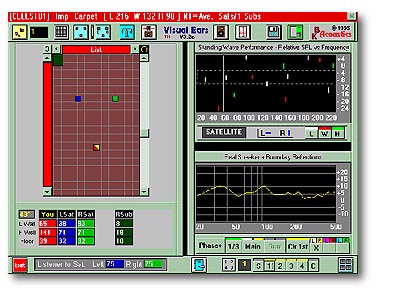 In early October, I decided to move my
audio system from a multi-purpose room into a room that could be dedicated to only the
pursuit of music. The old room had too many shared purposes and presented some acoustic
challenges that were exceedingly difficult to overcome. There were partial walls jutting
into the middle of the listening area and a bevy of differing reflective surfaces and
hallways placed asymmetrically. Over a year of persistence had flogged it as far into
submission as could be hoped for, but it had become painfully obvious that I would never
achieve the sonic goals I desired with this space. Since the new room provided a much more
symmetrical space (and a lot more privacy), it would likely afford me a much better chance
of recreating the musical event.
In early October, I decided to move my
audio system from a multi-purpose room into a room that could be dedicated to only the
pursuit of music. The old room had too many shared purposes and presented some acoustic
challenges that were exceedingly difficult to overcome. There were partial walls jutting
into the middle of the listening area and a bevy of differing reflective surfaces and
hallways placed asymmetrically. Over a year of persistence had flogged it as far into
submission as could be hoped for, but it had become painfully obvious that I would never
achieve the sonic goals I desired with this space. Since the new room provided a much more
symmetrical space (and a lot more privacy), it would likely afford me a much better chance
of recreating the musical event.